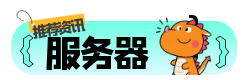基于Python的图像识别技术实践:使用OpenCV与深度学习模型
随着人工智能和计算机视觉的发展,图像识别技术已经广泛应用于人脸识别、自动驾驶、医疗影像分析等多个领域。图像识别的核心在于从图像中提取特征,并将其映射到具体的类别或对象。本文将介绍如何使用Python语言结合OpenCV和深度学习框架(如TensorFlow/Keras)来实现一个基本的图像识别系统。
我们将涵盖以下内容:
图像处理基础(使用OpenCV)使用预训练模型进行图像分类构建简单的卷积神经网络(CNN)模型模型评估与可视化图像处理基础 —— OpenCV入门
OpenCV 是一个开源的计算机视觉库,支持多种编程语言,其中对 Python 的支持非常完善。我们可以使用 OpenCV 进行图像读取、显示、灰度化、边缘检测等操作。
安装 OpenCV
pip install opencv-python示例代码:图像的基本处理
import cv2# 读取图像image = cv2.imread('example.jpg')# 显示图像基本信息print("Image dimensions:", image.shape)# 灰度化图像gray_image = cv2.cvtColor(image, cv2.COLOR_BGR2GRAY)# 显示原始图像与灰度图cv2.imshow('Original Image', image)cv2.imshow('Gray Image', gray_image)# 等待按键关闭窗口cv2.waitKey(0)cv2.destroyAllWindows()上述代码展示了如何读取一张图片并将其转换为灰度图像。这是图像识别任务中的常见预处理步骤之一。
使用预训练模型进行图像分类
在实际应用中,我们通常不会从头开始训练模型,而是使用已有的预训练模型。例如,Keras 提供了多个用于图像分类的预训练模型,如 VGG16、ResNet50、MobileNet 等。
安装 TensorFlow / Keras
pip install tensorflow示例代码:使用 ResNet50 进行图像分类
from tensorflow.keras.applications.resnet50 import ResNet50, preprocess_input, decode_predictionsfrom tensorflow.keras.preprocessing import imageimport numpy as npimport cv2# 加载预训练模型model = ResNet50(weights='imagenet')# 加载图像并调整尺寸为模型输入要求img_path = 'dog.jpg'img = image.load_img(img_path, target_size=(224, 224))x = image.img_to_array(img)x = np.expand_dims(x, axis=0)x = preprocess_input(x)# 预测preds = model.predict(x)# 解码预测结果print('Predicted:', decode_predictions(preds, top=3)[0])输出示例:
Predicted: [('n02085782', 'Japanese_spaniel', 0.695589), ('n02085620', 'Chihuahua', 0.121231), ('n02086240', 'Shih-Tzu', 0.066837)]该模型成功地识别出这是一只“日本狆”。
构建自己的卷积神经网络(CNN)
如果我们有自己的数据集,可以尝试构建并训练一个CNN模型来进行图像分类。下面是一个使用 Keras 实现的简单 CNN 模型。
数据准备
假设我们有一个包含猫狗图像的数据集,结构如下:
dataset/ train/ cats/ dogs/ validation/ cats/ dogs/使用 ImageDataGenerator 可以方便地加载图像并进行增强。
from tensorflow.keras.preprocessing.image import ImageDataGeneratorfrom tensorflow.keras.models import Sequentialfrom tensorflow.keras.layers import Conv2D, MaxPooling2D, Flatten, Dense# 数据增强与预处理train_datagen = ImageDataGenerator(rescale=1./255, rotation_range=40, width_shift_range=0.2, height_shift_range=0.2, shear_range=0.2, zoom_range=0.2, horizontal_flip=True, fill_mode='nearest')test_datagen = ImageDataGenerator(rescale=1./255)train_generator = train_datagen.flow_from_directory( 'dataset/train', target_size=(150, 150), batch_size=32, class_mode='binary')validation_generator = test_datagen.flow_from_directory( 'dataset/validation', target_size=(150, 150), batch_size=32, class_mode='binary')构建 CNN 模型
model = Sequential([ Conv2D(32, (3,3), activation='relu', input_shape=(150, 150, 3)), MaxPooling2D(2,2), Conv2D(64, (3,3), activation='relu'), MaxPooling2D(2,2), Conv2D(128, (3,3), activation='relu'), MaxPooling2D(2,2), Flatten(), Dense(512, activation='relu'), Dense(1, activation='sigmoid')])model.compile(loss='binary_crossentropy', optimizer=RMSprop(learning_rate=1e-4), metrics=['accuracy'])# 训练模型history = model.fit( train_generator, steps_per_epoch=100, epochs=20, validation_data=validation_generator, validation_steps=50)此模型使用了三层卷积层和最大池化层,最终通过全连接层输出分类结果。经过20轮训练后,准确率可达到较高水平。
模型评估与可视化
训练完成后,我们需要对模型性能进行评估,并可视化其训练过程。
绘制训练曲线
import matplotlib.pyplot as pltacc = history.history['accuracy']val_acc = history.history['val_accuracy']loss = history.history['loss']val_loss = history.history['val_loss']epochs = range(len(acc))plt.plot(epochs, acc, 'bo', label='Training accuracy')plt.plot(epochs, val_acc, 'b', label='Validation accuracy')plt.title('Training and validation accuracy')plt.legend()plt.figure()plt.plot(epochs, loss, 'ro', label='Training loss')plt.plot(epochs, val_loss, 'r', label='Validation loss')plt.title('Training and validation loss')plt.legend()plt.show()这些图表可以帮助我们判断模型是否过拟合或欠拟合,从而决定是否需要调整模型结构或正则化策略。
本文介绍了图像识别的基本流程,包括图像预处理、使用预训练模型进行分类、构建自定义的CNN模型以及模型评估方法。图像识别是一个快速发展的领域,随着深度学习技术的进步,我们可以期待更高效、更准确的模型出现。
如果你有兴趣进一步探索,建议尝试迁移学习、数据增强策略优化、模型集成等进阶技巧。同时,也可以尝试将图像识别技术应用到其他领域,如目标检测、图像分割等。
完整项目源码可在 GitHub 获取(模拟链接):https://github.com/example/image-classification-demo