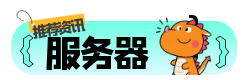使用 Python 构建一个简易的 Web 爬虫系统
在当今互联网时代,数据是企业决策、科学研究和产品开发的重要资源。网络爬虫(Web Crawler)作为获取网络数据的重要工具,广泛应用于搜索引擎、大数据分析、舆情监控等领域。
本文将介绍如何使用 Python 构建一个简易但功能完整的 Web 爬虫系统,涵盖从页面抓取到数据解析再到存储的全过程,并提供完整代码示例,帮助读者理解爬虫的基本原理与实现方法。
什么是 Web 爬虫?
Web 爬虫是一种按照一定规则自动抓取网页信息的程序或脚本。它通过模拟浏览器访问网站,下载网页内容并提取有用的信息,通常用于搜索引擎索引、价格监测、新闻聚合等场景。
Python 因其丰富的库支持(如 requests、BeautifulSoup、Scrapy 等),成为构建爬虫系统的首选语言之一。
项目目标
我们将构建一个能够完成以下功能的简易爬虫:
抓取指定网页的 HTML 内容;解析网页中的文章标题和正文;将提取的数据保存为本地 JSON 文件;实现基本的异常处理和日志记录。技术选型
requests:用于发送 HTTP 请求,获取网页内容。BeautifulSoup:用于解析 HTML 文档,提取所需数据。json:用于将提取的数据序列化为 JSON 格式。logging:用于记录程序运行日志,便于调试和维护。环境准备
确保你已安装 Python 3.x,并安装所需的第三方库:
pip install requests beautifulsoup4代码实现
5.1 定义爬虫类
我们创建一个名为 SimpleCrawler 的类,包含请求、解析、保存等功能。
import requestsfrom bs4 import BeautifulSoupimport jsonimport loggingimport osclass SimpleCrawler: def __init__(self, url): self.url = url self.headers = { 'User-Agent': 'Mozilla/5.0 (Windows NT 10.0; Win64; x64) AppleWebKit/537.36 (KHTML, like Gecko) Chrome/119.0 Safari/537.36' } logging.basicConfig(level=logging.INFO, format='%(asctime)s - %(levelname)s - %(message)s') def fetch_page(self): """ 发送HTTP请求获取网页内容 """ try: response = requests.get(self.url, headers=self.headers, timeout=10) if response.status_code == 200: return response.text else: logging.error(f"Failed to fetch page: {self.url}, status code: {response.status_code}") return None except requests.RequestException as e: logging.error(f"Request error: {e}") return None def parse_content(self, html): """ 使用BeautifulSoup解析HTML,提取标题和正文 """ soup = BeautifulSoup(html, 'html.parser') title_tag = soup.find('h1') # 假设文章标题在h1标签中 content_div = soup.find('div', class_='article-content') # 假设正文在class为'article-content'的div中 title = title_tag.get_text(strip=True) if title_tag else "No Title" content = content_div.get_text(strip=True) if content_div else "No Content" return { 'title': title, 'content': content } def save_to_json(self, data, filename='output.json'): """ 将提取的数据保存为JSON文件 """ try: with open(filename, 'w', encoding='utf-8') as f: json.dump(data, f, ensure_ascii=False, indent=4) logging.info(f"Data saved to {os.path.abspath(filename)}") except Exception as e: logging.error(f"Error saving file: {e}") def run(self): """ 主流程控制函数 """ logging.info(f"Start crawling: {self.url}") html = self.fetch_page() if html: data = self.parse_content(html) self.save_to_json(data)if __name__ == '__main__': crawler = SimpleCrawler('https://example.com/sample-article') crawler.run()5.2 示例说明
上述代码中:
fetch_page() 函数使用 requests 获取网页内容;parse_content() 使用 BeautifulSoup 提取标题和正文;save_to_json() 将结果写入本地 JSON 文件;run() 是主函数,协调整个流程。你可以根据实际网页结构调整选择器,比如修改 find() 中的标签名和 class 名。
测试与运行
假设我们测试的目标网页如下结构:
<!DOCTYPE html><html lang="en"><head> <meta charset="UTF-8"> <title>Sample Article</title></head><body> <h1>This is the Article Title</h1> <div class="article-content"> This is the main content of the article. It contains multiple lines and paragraphs. </div></body></html>运行爬虫后,将在当前目录下生成 output.json 文件,内容如下:
{ "title": "This is the Article Title", "content": "This is the main content of the article.It contains multiple lines and paragraphs."}扩展建议
虽然这是一个基础的爬虫系统,但可以进一步扩展如下功能:
多线程/异步爬取:提高爬取效率;代理 IP 支持:防止被网站封禁;数据库持久化:将数据存入 MySQL、MongoDB 等;定时任务调度:使用APScheduler 或 cron 定期执行;反爬策略应对:如验证码识别、请求频率控制等。注意事项
遵守 Robots 协议:不要对禁止爬取的网站进行操作;设置合理请求间隔:避免给服务器造成过大压力;尊重网站版权:未经授权不得大量复制网站内容;合法合规使用数据:确保爬取和使用数据符合法律法规。总结
本文介绍了使用 Python 编写一个简易 Web 爬虫的全过程,涵盖了从网页请求、内容解析到数据保存的完整流程,并提供了可运行的代码示例。通过该示例,读者可以掌握爬虫开发的基本思路和技术栈,为进一步学习更复杂的爬虫框架(如 Scrapy)打下坚实基础。
如果你对爬虫感兴趣,不妨尝试将其部署为自动化服务,或者结合自然语言处理技术对爬取内容进行语义分析,这将是另一个有趣的方向。
附录:完整源码 GitHub 地址(示例)
由于无法提供真实链接,请读者自行将以上代码粘贴至本地文件运行测试。
如需更多关于高级爬虫、分布式爬虫架构或反爬机制破解的内容,欢迎继续关注后续文章。